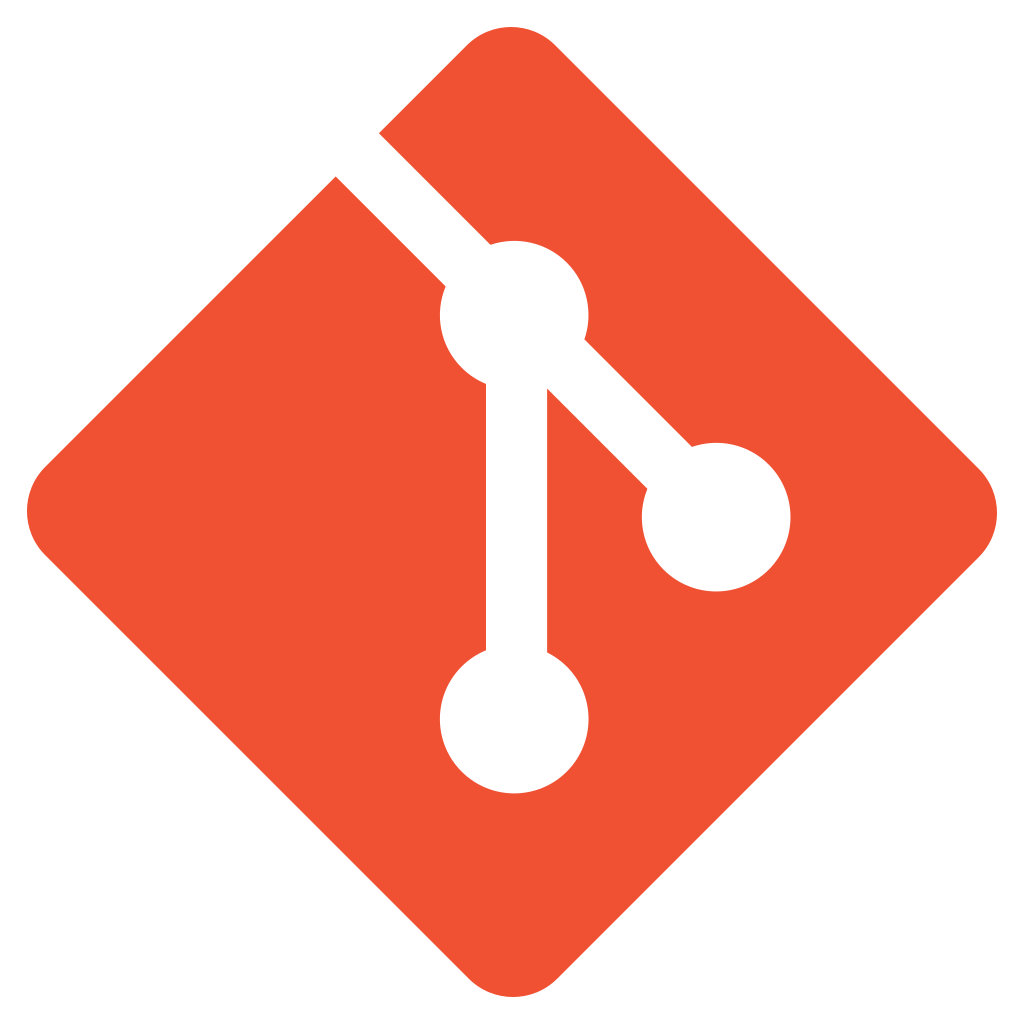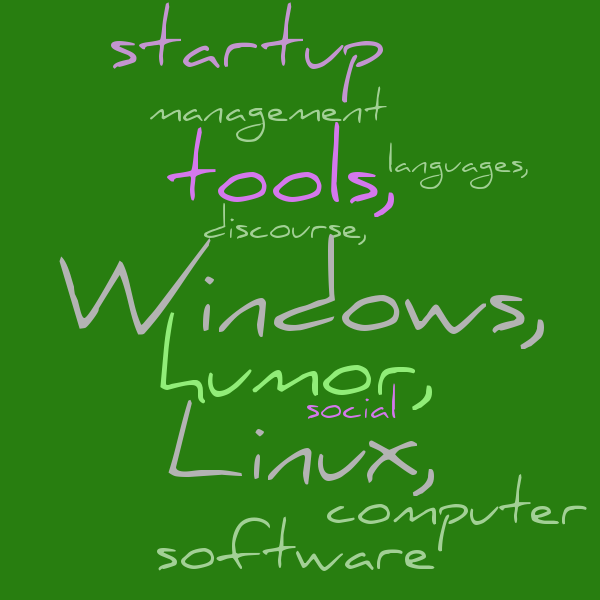Published 2023-03-11.
Last modified 2025-09-12.
Time to read: 2 minutes.
git collection.
I need to keep several hundred git repositories up-to-date.
I have a directory tree of website repos, and a directory tree of code repos.
Updating these trees was tedious until I wrote the initial version of the
update script back in 2008.
Environment Variables
/etc/environment is a system-wide configuration file, which is
sourced
every time a user logs in.
It is owned by root, so your account needs to be a member of the admin group,
or you will have to use sudo to modify it.
The /etc/environment file in all of my systems defines two environment variables:
sites- Points to the root of the website directory tree
work- Points to the root of the code project tree
export sites=/var/www export work=/var/work
Now $sites and $work will be defined for all users every time they log in.
In addition, I define subordinate environment variables for each project in a file called $work/.evars
export cadenzaHome=$work/cadenzaHome
export cadenzaCode=$cadenzaHome/cadenzaCode
export cadenzaDependencies=$cadenzaCode/cadenzaDependencies
export awslib_scala=$cadenzaDependencies/awslib_scala
export shoppingcart=$cadenzaDependencies/shoppingcart
export clients=$work/clients
export django=$work/django
export msp=$sites/www.mslinn.com
...
$work/.evars is included by ~/.bashrc.
source $work/.evars
Switching Directories
The above environment variables allow me to easily move to a git project directory without having to remember where it resides on the computer that I am currently using:
$ cd $clients
$ pwd /var/work/clients
Updating Git Directory Trees
I first wrote a Bash version of a command I called update,
years later I wrote a multithreaded Ruby version that runs orders of magnitude faster for large directory trees.
I also called this version update; note that it requires a properly set up
Ruby development environment.
The site and work environment variables are used by the update scripts.
#!/bin/bash
# Update all git directories below current directory or specified directory
# Skips directories that contain a file called .ignore
# See https://stackoverflow.com/a/61207488/553865
if [ "$( curl -sL -w "%{http_code}\n" https://www.github.com -o /dev/null )" != 200 ]; then
echo "Cannot connect to GitHub"
exit 2
fi
HIGHLIGHT="\e[01;34m"
NORMAL='\e[00m'
export PATH=${PATH/':./:'/:}
export PATH=${PATH/':./bin:'/:}
#echo "$PATH"
if [ -z "$1" ]; then
ROOTS="$sites $work"
else
ROOTS="$@"
fi
echo "Updating $ROOTS"
DIRS="$( find -L $ROOTS -type d \( -execdir test -e {}/.ignore \; -prune \) -o \( -execdir test -d {}/.git \; -prune -print \) )"
echo -e "${HIGHLIGHT}Scanning ${PWD}${NORMAL}"
for d in $DIRS; do
cd "$d" > /dev/null || exit 2
echo -e "\n${HIGHLIGHT}Updating `pwd`$NORMAL"
git pull
cd - > /dev/null || exit 3
done
The Ruby version of update is waaaay faster than the Bash version!
💕💕💕
#!/usr/bin/env ruby
# Multithreaded Ruby script to update all git directories below specified roots.
require 'English'
require 'colorize'
require 'etc'
require 'set'
require 'shellwords'
require 'optparse'
require 'timeout'
MAX_THREADS = [1, (Etc.nprocessors * 0.75).to_i].max
GIT_TIMEOUT = 300 # 5 minutes per git pull
QUIET = 0
NORMAL = 1
VERBOSE = 2
DEBUG = 3
$verbosity = NORMAL
Signal.trap('INT') { exit!(-1) }
def log(level, msg)
puts msg if $verbosity >= level
end
def help
puts <<~HELP
Usage: #{$PROGRAM_NAME} [OPTIONS] [DIRECTORY ...]
Recursively updates all git repositories under the specified DIRECTORY roots.
If no directories are given, uses the environment variables 'sites', 'sitesUbuntu' and 'work' as roots.
Skips directories containing a .ignore file.
Options:
-h, --help Show this help message and exit
-q, --quiet Suppress normal output, only show errors
-v, --verbose Increase verbosity (can be repeated: -vv for debug)
Example:
#{$PROGRAM_NAME} $sites $work
HELP
exit
end
begin
OptionParser.new do |opts|
opts.on('-h', '--help') { help }
opts.on('-q', '--quiet') { $verbosity = 0 }
opts.on('-v', '--verbose') { $verbosity += 1 }
end.parse!
rescue OptionParser::InvalidOption => e
puts "Error: #{e.message}".red
puts
help
exit!(-2)
end
ROOTS = %w[sites sitesUbuntu work].freeze
# Determine roots and their display names
if ARGV.empty?
@roots = ROOTS.each_with_object({}) do |r, h|
if env_val = ENV[r]
h[r] = env_val.split.map { |p| File.expand_path(p) }
end
end
@display_roots = @roots.keys.map { |r| "$#{r}" }
else
@roots = ARGV.each_with_object({}) do |arg, h|
if arg.start_with?('$')
root_name = arg[1..]
root_path = ENV[root_name] || arg
else
root_name = arg
root_path = arg
end
h[root_name] = [File.expand_path(root_path)]
end
@display_roots = ARGV.dup
end
log NORMAL, "Updating #{@display_roots.join(' ')}".green
work_queue = Queue.new
visited = Set.new
processed = Set.new
threads = []
def find_git_repos(root_path, visited, processed, work_queue)
log DEBUG, "Scanning #{root_path}".yellow
Dir.foreach(root_path) do |entry|
next if ['.', '..'].include?(entry)
path = File.join(root_path, entry)
if File.directory?(path)
if File.exist?(File.join(path, '.ignore'))
log DEBUG, "Skipping #{path} (has .ignore)".yellow
next
end
if File.exist?(File.join(path, '.git'))
unless visited.include?(path) || processed.include?(path)
visited.add(path)
processed.add(path)
log DEBUG, "Enqueueing repo: #{path}".yellow
work_queue << path
end
else
find_git_repos(path, visited, processed, work_queue)
end
end
end
rescue SystemCallError => e
log NORMAL, "Error scanning #{root_path}: #{e.message}".red
end
# Scan directories and enqueue git repos
@roots.each_value do |paths|
paths.each do |root_path|
find_git_repos(root_path, visited, processed, work_queue)
end
end
log(VERBOSE, "Queue has #{work_queue.size} entries.".green)
log(VERBOSE, "#{MAX_THREADS} threads will be used to process the queue.".green)
MAX_THREADS.times do |i| # Start worker threads
threads << Thread.new do
until work_queue.empty?
dir = begin
work_queue.pop(true)
rescue StandardError
nil
end
break if dir.nil?
abbrev_dir = dir
@roots.each do |root_name, paths|
paths.each do |expanded|
next unless dir.start_with?(expanded)
rel_path = dir[expanded.length..]
prefix = @display_roots.find { |d| d == "$#{root_name}" || d == root_name } || "$#{root_name}"
abbrev_dir = prefix + rel_path
break
end
end
log NORMAL, "Updating #{abbrev_dir}".green
log VERBOSE, "Thread #{i}: git -C #{dir} pull".yellow
output = nil
status = nil
begin
Timeout.timeout(GIT_TIMEOUT) do
output = `git -C #{Shellwords.escape(dir)} pull 2>&1`
status = $CHILD_STATUS.exitstatus
end
rescue Timeout::Error
log NORMAL, "[TIMEOUT] Thread #{i}: git pull timed out in #{abbrev_dir}".red
status = -1
rescue StandardError => e
log NORMAL, "[ERROR] Thread #{i}: Failed in #{abbrev_dir}: #{e}".red
status = -1
end
if status != 0
puts "[ERROR] git pull failed in #{abbrev_dir} (exit code #{status}):\n#{output}".red
elsif $verbosity >= VERBOSE
puts output.strip.green
end
end
end
end
# Wait for all threads to finish
threads.each(&:join)
Here is the help message for the Ruby version:
$ update -h Usage: /mnt/d/work/mslinn_bin/git/update [OPTIONS] [DIRECTORY ...] Recursively updates all git repositories under the specified DIRECTORY roots. If no directories are given, uses the environment variables 'sites', 'sitesUbuntu' and 'work' as roots. Skips directories containing a .ignore file. Options: -h, --help Show this help message and exit -q, --quiet Suppress normal output, only show errors -v, --verbose Increase verbosity (can be repeated: -vvv for debug) Example: /mnt/d/work/mslinn_bin/git/update $sites $work
Most of the time I want to update everything in both directory trees, so for that no arguments are required:
$ update Updating /var/www /var/work Updating /var/work/cadenzaHome/cadenzaCode/cadenzaDependencies/awslib_scala Already up to date.
Updating /var/work/cadenzaHome/cadenzaCode/cadenzaDependencies/shoppingcart Already up to date.
...
It is also possible to specify the roots of one or more directory trees of git repositories:
$ update /path/to/another/tree $my_gems $my_plugins Updating /path/to/another/tree /mnt/f/work/ruby/my_gems /mnt/f/work/jekyll/my_plugins
I hope you find the update scripts to be as useful as I have!